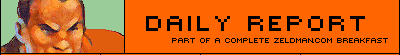<faq>Who are you? What do you do?Why do you make fun of usability expert Jakob Nielsen?We respect Jakob Nielsen. We just wish he hadn’t forbidden us to eat pork. ::: Can I use your site’s style sheets/JavaScripts, etc?Yes, they are free for the taking. Naturally, we encourage you to modify them to suit your site’s needs and your own creativity. ::: I modified your style sheets/JavaScripts and now my site doesn’t work. Can you fix it for me?Probably not, but you can fix your own style sheets by visiting the CSS Validator and typing in the address of your web page. ::: I don’t understand the validator’s error messages.See Better Living Through XHTML in the 15 February 2002 issue of A List Apart, which, among other things, explains how to translate the validator’s error messages into English. ::: I like the customization buttons in your Jakob Nielsen corner. Okay if I pinch your code?Sure, but why not go straight to the source? The ALA standards–compliant Style Sheet Switcher, developed by Paul Sowden, is freely available for your use. See these notes as well. ::: Can I use your site’s icons on my site?Yes, they are free for the taking, as long as you download them to your hard drive and upload them to your web server. Don’t just link to the images on our server; the images will break if you try. ::: I want to support web standards but can’t afford to alienate any potential visitors to my site.See the Standards–Compliant Style Guide of The Branch Libraries of The New York Public Library (NYPL), which tells how to support web standards without alienating any potential visitors to your site. We produced this document in collaboration with NYPL’s Carrie Bickner, who generously chose to make the Style Guide publicly available as a service to all who design and develop websites. ::: Can you participate in my independent creative project?Probably not, due to time constraints, but when you publish the project send us the URL. ::: Can you help me fix my style sheets/JavaScript etc?Probably not, due to time constraints. You might join a web design mailing list, such as Steven Champeon’s Webdesign-L, Christopher Schmitt’s Babble List, or a community like Evolt.org, and post your question there. For questions about style sheets, join CSS–Discuss, a superfine mailing list created in January 2002 by CSS experts John Allsopp and Eric Meyer and open to designers and authors at every level. It’s a ridiculously busy list, so you may wish to choose the Digest version when you subscribe. Be sure to read the rules before submitting your question to any list or forum. You might also try the discussion forums at A List Apart, except that, at the moment, the forums are offline for retooling. Isn’t that a funny–sounding word? ::: Why is my web layout breaking in Mozilla/Netscape 6 (or IE6)? It looks fine in other browsers that support web standards.Eric Meyer’s Tables, Images, and Mysterious Gaps explains why your layouts may be falling apart, and provides workarounds. For much more on this important topic, we once again commend your attention to Better Living Through XHTML in the 15 February 2002 issue of A List Apart. Also be sure to see Fixing Your Site With the Right DOCTYPE in the 12 April 2002 issue of ALA, which explains how one little tag in the beginning of your (X)HTML can make or break the display of your site. ::: Hey, man, some text at ALA gets cut off by my browser (MSIE6).Microsoft is aware of the problem and its engineers are working to fix it. ::: Hey, man, you want a screenshot of the way some text at ALA gets cut off by my browser?Thanks anyway, but it’s not necessary to share screenshots with us. We’ve been aware of the CSS scrolling bug in MSIE6 since February 2001, and, as we mentioned, Microsoft is working to fix it. ::: How much traffic do you get on this site?A reasonable amount for a personal site. ::: Can I advertise on this site?No. ::: Is it okay if I link to this site?Naturally. If you want, you can even avail yourself of these handsome banners, in a variety of delightful sizes. ::: Will you link to my site?If we like it, we will. ::: Can we exchange links? I linked to you!It doesn’t work that way. ::: Your site’s navigational architecture confuses me.It confuses us, too. The site is going on seven years old and contains over 60 MB of entertainment and information for your pleasure. Despite reorganizations and redesigns over the years, the site’s architecture remains as slippery as a greased jellyfish. When you know in advance what your content will be, you can organize it effectively and create architecture that helps visitors find what they need. But when your site evolves randomly over time, as this one has, your interface takes on the messy, organic qualities of life itself. That’s our story and we’re sticking to it. ::: What typefaces do you use on this site?We use Joe Gillespie’s delectable pixel font, Mini 7, for the menu bar. The remaining text is negotiated between your Operating System, your browser, and our style sheets. Older versions of the menu bar, still extant in some places (here, for instance), use Jason Kottke’s delicious Silkscreen pixel font. ::: What other pixel fonts do you like?We use Joe Gillespie’s Tenacity a lot. ::: How did you make the music on your site?With a variety of electronic, electric, and traditional instruments. Tracks were mixed on an Akai 12–track, a wonderful recording environment that unfortunately used proprietary rather than industry–standard technologies. As a result, when our equipment broke down, as equipment always does, a decade’s worth of music masters were reduced to paperweights. ::: Gosh, industry standards are important.Yes they are. ::: You advocate table–free CSS design, yet zeldman.com is laid–out with HTML tables. How can this be?Zeldman.com, in common with many commercial projects we work on, is visited by a vast range of browsers. To accommodate their divergent capabilities, we combine CSS with traditional table layout techniques and validate against HTML 4.01 or XHTML 1.0 Transitional. The site looks better in a standards–compliant browser but good enough in an older one. On sites where we feel we can do so, notably A List Apart, we’ve used CSS–only layouts and validated against XHTML 1.0, taking care that the site’s content remains accessible to any browser or device, though its design is hidden from browsers that can’t handle it. It is also possible—though often difficult—to create CSS layouts that look kind of okay in 4.0 browsers. This one, for instance, looks reasonable in any post–1997 browser, even Netscape 4, whose support for CSS is largely theoretical. It is, however, a very basic layout. One size does not fit all: we recommend choosing the techniques and W3C standards that work best for your site and its audience. On commercial projects, make sure your client understands and agrees to the technologies you intend to implement. ::: I want to convert my site to CSS–only design. Where do I begin?
Why do you use pixels in your style sheets?Ideally, we would almost always use relative units such as ems and percentages, as recommended by Bert Bos, co–creator of CSS1. Such units are more accessible than pixels, as they are based on the visitor’s default font size preferences. Alas, when you use such units, broken inheritance models in 4.0 (and some 5.0) browsers can render your type illegibly small, particularly when your tags are nested. Cross–platform text size differences also wreak havoc with relative units in 4.0 browsers. CSS font size keywords are another accessible alternative, but they are inadequately supported in many browsers, including the vastly popular IE5.x for Windows. As explained long ago in Fear of style sheets 4, pixels are still the only means of CSS text sizing that works reliably across good and bad browsers, and across all platforms. At this time we use pixels on this site for those reasons. On other sites, we use other methods, such this font size keyword workaround, conceived by Todd Farhner, which enhances accessibility while working around the limitations of broken, buggy browsers. This page of the NYPL Style Guide shows how to easily implement Fahrner’s workaround, making your site accessible to all visitors while retaining some control over the way it looks. ::: Your type is too small!Then make it bigger! There are several easy ways of doing so. In IE5+, Mozilla, or Netscape 6, you can increase the type size by choosing “Skin 2” in The Jakob Nielsen Corner, above right. The small sans–serif face will be replaced by a larger serif face, and as a bonus, the background image will change. See above for details on the Style Sheet Switcher. In Mozilla/NN6, IE5/Mac and Opera, you can also increase the type size using each browser’s built–in toolset for doing so:
Sadly, you cannot resize text set in pixels in any version of MSIE for Windows, even though CSS2 says you should be able to do so. We hope this will change in future versions of MSIE/Win. Meanwhile, use Skin 2 in the Jakob Nielsen Corner. ::: I love your book!Thank you. ::: Should I write a book?If you burn with the desire to communicate something, and can put in a year of work without going broke or mad in the process, maybe you should write a book. ::: I hear you are writing a second book?Uh–huh. Slowly. ::: Are you familiar with the Internet Archive Wayback Machine?Yes, it’s quite fascinating. But actually, most of this site’s old pages are still online right here, and they load faster from our server than from the Alexa cache. ::: Some of this site’s pages have poor document structure, some are quite ugly, and some do not validate. Why is this?As we said, most of this site’s old pages are still online here, and the site dates back to 1995. Newer pages validate, and are slightly better looking and maybe even a little better–written than the old stuff. One reason older pages have poor document structure is that the first “CSS–capable” browsers added default legacy styles to things like If you wanted even rudimentary control over the way your pages looked in those browsing environments, you had to write tags like This is also one reason that fine products like Dreamweaver 4, created when non–compliant browsers dominated the market, tend to write Fortunately, most of today’s browsers understand and properly display at least CSS1 (a 1996 standard), and you can mark up your pages semantically instead of wrapping every page element in meaningless Of course, Netscape 4.x will still display your page improperly, and a small percentage of Netscape 4.x users either cannot or will not upgrade to a more compliant browser. But the web is not print, and if these folks can use your site, who cares if it looks a bit shoddy? ::: Your web designs that I’ve seen are pretty minimal.We are as capable as anyone of making pretty pictures in Photoshop, slicing them apart, and delivering 120K pages that look (a.) gorgeous (b.) exactly the same in all browsers. We see sites like that all the time, and we understand why many people, including many design professionals, think such pages constitute good web design. Unfortunately these practices have several drawbacks:
For these reasons, since early 1995, we have designed to minimize bandwidth, maximize accessibility, and still deliver a reasonably attractive “look and feel.” This approach rarely wins design awards, but it facilitates the needs of web users, and that’s more important, isn’t it? ::: How can I protect my online email address (or my client’s) from spambots?No email address published online is entirely safe from robots that harvest such addresses, but the Hivelogic Email Address Encoder & JavaScript Wrapper, by converting your email address to numerical equivalents and then wrapping the result in JavaScript, should foil all but the smartest and most dedicated spambots. ::: I need to get hold of an old web browser.Evolt.org has an archive of old browsers. Download away! ::: I’m looking for a good web hosting service but don’t have a lot of money to spend.I’m bored.I use a Hosts file to block unwanted ads, and now I’m finding that some commercial websites don’t work in my browser any more.I wrote to you but haven’t heard back!Could you put that in the form of a question? ::: I wrote to you. Why haven’t I heard back?We receive hundreds of letters each day and cannot respond to them all, much as we regret that fact. ::: How can my company avail itself of your design and consulting services?Visit our business site, Happy Cog, and use the email address listed there to send a note or a Request For Proposal. ::: How can I arrange to have you come speak to my group/at my conference?Visit our business site, Happy Cog, and use the email address listed there to send us a note. Or use this site’s contact page. ::: I need a hi–res photo of your ugly mug for a magazine article/news story/ brochure. You got anything like that?Yes. (Warning: 712K JPEG, hard to take on an empty stomach.) ::: What is the golden rule of web design?Get half the money up front. ::: |
ISSN: 1534-0309
This site may be viewed in any
browser or Internet device, but looks best in one that
complies with
web standards.
Jakob Nielsen Corner: Buttons above require DOM–compliant browser. Fun facts about zeldman.com:
|
||||||||||||
|
XHTML 1.0 , CSS . Reset bookmarks to www.zeldman.com . Ahead Warp Speed. |
|||||||||||||