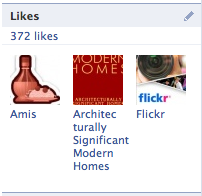I was taking my daughter to Laguardia Airport to meet her mom, who would then take the girl on to Chicago for a few days’ holiday-time visit. Laguardia is a large airport, with many terminals, and as I hadn’t bought the ticket and wasn’t flying, I didn’t know which of the many terminals to go to.
So the day before my daughter’s trip, I visited Southwest’s website and punched in the flight number. It is a recurring flight from New York to Chicago that takes place every weekday at the same time. The website told me that the flight had left for the day. It couldn’t tell me the terminal of departure or anything else.
Next I punched in the confirmation code for my daughter’s flight. Her mother had already checked her in, and sent me a digital copy of the boarding pass, which I needed to get through airport Security, and which also didn’t have a terminal or gate number—not surprisingly, since, even for a recurring flight, gates aren’t typically assigned until a few hours before the flight departs. I didn’t expect a gate, but a terminal would be nice. When I punched in my daughter’s confirmation code, there was still no sign of a terminal.
So I scoured the entire Southwest website. No mention of terminals anywhere.
I then used both Google and Duck Duck Go to run every query I could think of that might tell me which terminal or terminals Southwest departs from at Laguardia. Neither search engine was able to return anything of the slightest use.
I began to think that Southwest might have a problem with its markup, and its content strategy, and with any additional findability voodoo that usually gets called “SEO.”
Even maps of Laguardia and maps of airlines at Laguardia and records of flights from New York to Chicago and other Giles-like aracana I eventually thought of were unable to produce a tiddle of information about which terminal at Laguardia plays home to all or even some of Southwest’s flights.
When all else fails, call the company.
As you might expect by now, it took work to find Southwest’s phone number on its website, and when I did find it, it was one of those 20th Century mnemonic numbers that are hard to use and rather meaningless in the age of smartphones: 1-800-I-FLY-SWA.
You will not be surprised to learn that I sat through a long, unskippable audio menu full of slow-talking sales puffery before I was offered the chance to say “agent” and speak to an agent (which I needed to do since none of the menu options led to the information I wanted). After I said “agent,” the robotic voice told me, “Okay, I will connect you to an agent,” and hung up on me.
I went through this three times to make sure I wasn’t going mad and there was in fact no chance of reaching an agent.
To summarize so far: basic information not on company website or, apparently, anywhere on the web. Hard-to-use phone number did not provide info in its menu, and hung up every time it promised to connect me to an actual human agent.
So I used the contact form on the company’s website to ask my question (requesting an answer the same day if possible), and to report the usability problem on the company’s phone system, wherein if a human asks to speak to an agent, the system agrees to provide an agent and then hangs up on the customer.
Today—the day after my daughter’s flight—I received via email a form letter from Southwest apologizing for not getting me the information in time (and still not giving me the information), and advising me to solve my own problems in the future by using Southwest’s super-useful toll-free number for concerns that require immediate assistance.
I guess the person who sent the form letter hadn’t read the second sentence of my two-sentence request for help, where I mentioned that the toll-free number was broken.
Here, in its entirety, is Southwest’s response:
Dear Jeffrey,
Thank you for your email. We certainly wish we had been able to touch base with you prior to your travel. We realize how important it is to respond to our Customers’ concerns in a timely manner, and we regret disappointing you in this regard. For future reference, you may contact our toll-free number, 1-800-I-FLY-SWA, for concerns that require immediate assistance.
We appreciate your patronage and hope to see you onboard a Southwest flight soon.
Sincerely,
Wanda, Southwest Airlines
The file reference number for your e-mail is 255648215756.
You can’t make stuff like this up. The last sentence is my personal favorite. There’s nothing like a file reference number to cheer you up after experiencing failure at every customer experience point you touched.
In the end, because my kid’s mom had shared the flight details, Tripit texted me the terminal information hours before I needed it. Terminal B, which is about two-thirds the size its needs to be for the amount of traffic it handles, was predictably mobbed with holiday travelers. There was not a free seat in the house.
Business is booming.