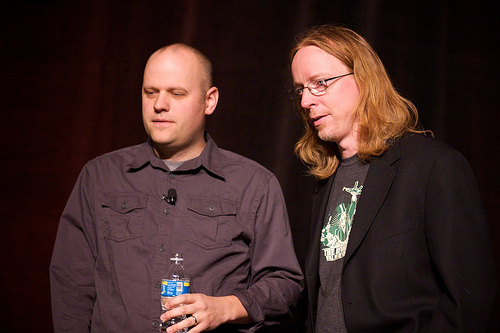Our visually and behaviorally rich sites are about to lose precious Google juice, WebSiteOptimization.com reports in a new piece titled Page Speed Factored into Google Search Rankings:
Google’s addition of a page speed signal to its search rankings algorithm officially links performance with search engine marketing. The loading speed of a web page affects user psychology in a number of ways, and now it can effect its rankings as well.
This back-to-basics message catches us at a funny time in web design history.
“Make more of less” has long been the norm
Most of us who’ve designed sites for quite a while, and who consider ourselves user- and standards-focused, have traditionally designed sites that loaded faster than the competition. We did it by using caching technologies (CSS instead of table layouts, linked instead of inline JavaScript, and so on). For many, many years, we also did it by keeping images to a minimum, using system fonts instead of pictures of type, CSS colors instead of faux backgrounds, and so on.
As the web audience grew, heavily trafficked sites became even more restrictive in their decorative flourishes, whether they cared about web standards or not. Thus Google, while happily using bad CSS and markup, exerted monk-like discipline over its designers. Not only were images out, even such details as rounded corners were out, because the tiny images needed to facilitate rounded corners prior to CSS3 added a tenth of a kilobyte to page weight, and a tenth of a kilobyte multiplied by a billion users was too much.
Of late, we have grown fat
Yet in the past few years, as wideband became the norm, every mainstream site and its brother started acting as if bandwidth didn’t matter. Why use 1K of web form when you could use 100K of inline pseudo-Ajax? Why load a new page when you could load a lightbox instead?
Instead of medium-quality JPEGs with their unimportant details painstakingly blurred to shave KB, we started sticking high-quality PNG images on our sites.
As these bandwidth-luxuriant (and not always beautiful, needed, or useful) practices became commonplace on mainstream sites, many advanced, standards-focused web designers were experimenting with web fonts, CSS3 multiple backgrounds, full-page background images, and other devices to create semantic, structurally lean sites that were as rich (and heavy) as Flash sites.
So now we face a dilemma. As we continue to seduce viewers via large, multiple background images, image replacement, web fonts or sIFR, and so on, we may find our beautiful sites losing page rank.
Read the report and watch this space.