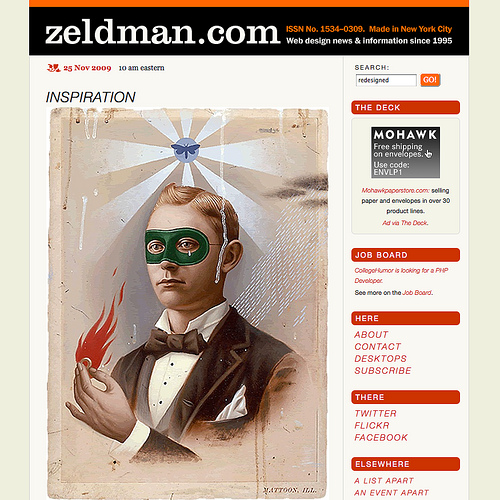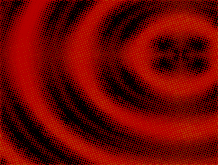No moving parts. No gears to wear down, no pads to replace. The code-powered device is an engineer’s dream and a user’s delight—until the software heads south.
Take my iPhone. Please. This morning, it stopped taking photos, and none of the approved means of restoring erring iPhones to sanity—restart, reset, restore—is of the slightest use.
Oh, there is still a lens on the back of the iPhone, and there is still a Camera icon at the top right of the Home screen. Clicking that icon still initiates camera-like functionality. I can still frame my subject in the glorious full-screen viewfinder, still press the shutter button at the bottom of the viewfinder window, and still enjoy the satisfying shutter click sound effect when I do so.
But I will not have a photo to show for my efforts. For the device does not actually take photos any more.
White box outline hack
Yesterday it was a camera. Today it simply emulates one.
If I try to view my photo(s) in the Camera Roll section, the iPhone tells me it contains “No Photos” and advises: “You can take photos using the camera.” Awesome suggestion, dudes!
If I navigate to the Camera Roll from inside the Camera (by pressing the blue outlined camera roll icon at the bottom left of the Camera’s viewfinder window), I see an empty white box indicating where the photo I’ve taken would be if the iPhone had not obliterated the data the moment the shutter snapped. (For that’s what it seems to do: take photos and immediately obliterate their data.)
If I take five photos before pressing the camera roll icon, I see five empty white boxes indicating the five photos whose data the camera deleted. Take ten photos, see ten empty white boxes.
I discovered this bug after using the iPhone to take photos of my three-year-old wearing a bathing suit and angel wings (she dressed herself). They were the best photos I ever took whose data was immediately obliterated.
88 photos, 96 tears
Yesterday the camera worked beautifully. During a long and wonderful day, I ended up taking 88 photos with the thing, all of which I synced to iPhoto, and a few of which I uploaded to Flickr. And I think it’s the number of photos I shot yesterday that sent my iPhone on a first-class carriage to Bugland.
I have noticed in the past that the iPhone is most likely to act up after I take a lot of photos—more than, say, a dozen.
Sometimes when I’ve taken a lot of photos (for instance, at a wedding or concert), iPhoto doesn’t sync. Instead, it erroneously tells me that the iPhone contains no photos. Usually, though, restarting the Mac restores proper sync, and no photos are lost in the process.
Here, every photo I take is immediately lost.
The standards fixes don’t
None of these help:
- Restarting the Mac doesn’t help.
- Restarting the iPhone doesn’t help.
- Resetting the iPhone doesn’t help.
- Even restoring the iPhone’s software—the court of last resort—doesn’t help.
Firmware problem? Hardware problem? Dude, I just work here.
Pin the bug on the lug
Mac fans are like Maoists. We are masters of cognitive dissonance. (Look it up.) If an Apple product delivers a less than satisfying experience, we assume the person reporting the problem is a fool. If not a fool, he or she must be an apostate.
You’ll have questions. Am I running the latest version of the iPhone’s software and firmware? I am. Am I running the latest version of iTunes? I am. Did I erase my iPhone lately? No. Was my iPhone “jailbroken” (i.e. hacked)? No. It’s a standard iPhone running Apple’s iPhone OS and nothing else.
Did I drop the iPhone, hold it under water, boil it in oil? No, no, no.
Do I think busted iPhone functionality is an earth-shattering problem? No, I think it is a luxury problem. Not only is it the least of the world’s problems, it is the least of my problems. Still. I saw at least a dozen things I absolutely had to photgraph today, and shot not a one. And that makes Sonny blue.
Thanks for sharing
Options. Be proud that my iPhone is “special.” Disdain photography. Cultivate an inverse snobbery that fools no one. (“You take … pictures? Really. How quaint.”) Or bring the damn thing to the Apple store nearest me and demand a replacement. That sounds like the winner.
It’s all fun and games until someone loses a photo.
[tags]apple, iphone, bugs, firmware, updates[/tags]