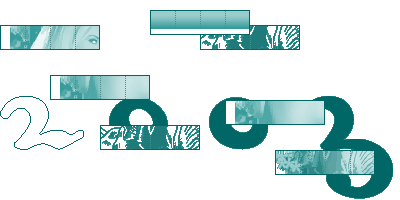8 January 2003
[2 pm | 11 am] :::
This reporter for a widely read computer publication used to contact me every time news about web standards began to brew.
“A new version of Opera is coming out next week,” he might tell me. “What’s your reaction?”
“Well, it’s coming out next week,” I’d say.
“Right,” he’d agree. “So what do you think of it?”
If I didn’t give this reporter an answer, the only people quoted in the article would be a PR guy from Opera and a developer in Steubenville who built sites strictly for IE/Windows. Also if I didn’t give him an answer, he’d never contact me again.
I got fairly good at spinning bubbles for this reporter. But I never liked doing it. Six months ago I asked him to contact two other members of The Web Standards Project instead of me, as part of a process of separating the style of myself from the structure of WaSP.
My book on web standards must be finished within the next three months. Client work and speaking engagements fill that same time period. The only way to get the book done is to shut off the noise and dig in. For two days I’ve been working on three chapters about modern markup. I’ve scarcely checked email. I haven’t looked at the web at all, except to confirm a few facts. By not looking at the web for two days, and by not checking a sudden profusion of reader mail, I missed the kind of news this reporter used to ask me about.
Namely, the news that yesterday Apple released a new (beta) web browser called Safari. It’s based on Konqueror, which means it’s designed to support standards, and also means it suffers from some of the same CSS bugs that afflict Konqueror.
The first time I used Safari to view A List Apart, the style sheets failed to load. I refreshed and then everything was fine. Safari even managed to handle the Flash Satay object embedding method that sometimes fails in IE/Win. It understands the DOM-based scripts at Happy Cog. They’re very simple scripts, but Opera couldn’t handle them until its 7.0 beta. Whether Safari fully supports the DOM or only understands parts of it remains to be seen.
Safari properly displays the image-free CSS banners at the top right of this page. Safari does not display the title attribute to the IMG or A elements (or any other element). Win some, lose some.
Safari sports a Bug Reporting button at the top right, where most browsers offer a brand doohickey. Apple expects us to discover bugs and is making it easy to report them. That’s a good thing. Safari may also install itself as your default browser without asking. That would not be a good thing. I installed a couple of Extensis OS X upgrades this morning. The installer prompted me to register the applications. When I clicked the Register button, Safari launched, instead of my default browser.
In the 24 hours since Safari came out, some designers have already tested it fairly extensively. Dive Into Mark has compiled a bug list, including the application/xhtml+xml MIME type bug from which several mature browsers also suffer. (That’s the bug that has prompted certain geeks residing on the astral plane to advise against using XHTML and to toss about the popular phrase, “considered harmful.”)
Matt Haughey notes that Safari defaults to the old Mac 72 ppi display instead of the 96 ppi standard used by most other modern browsers regardless of platform. This means that text set with relative sizes, as the W3C and accessibility experts recommend, may be too small in Safari. (Zeldman.com and Happy Cog use relative sizes.)
This switch back to 72 ppi is particularly puzzling since, in OS X, Apple has abandoned the pixel as a unit of measurement. When you set type preferences in OS X, you’re asked to do so in terms of point sizes—even though points are a unit of print, not screen, measurement. (More on why Safari currently uses 72 ppi.)
There’s danger that some developers will sniff for Safari and serve it an alternative style sheet, though that risk is somewhat minimized by the fact that Safari, being limited to OS X, is unlikely to capture a whopping chunk of the market. Safari identifies itself as Mozilla/Gecko, which could create as many problems for the browser detection crowd as Opera’s tendency to identify itself as Explorer unless the user tells it to do otherwise.
Safari’s switch to 72 ppi also slightly increases the likelihood that Mac-based designers will keep specifying their text sizes in pixels, since pixels render accurately 99.9% of the time, regardless of browser and platform differences. This in turn may anger some IE/Windows users, since IE/Win does not allow users to increase the size of type set in pixels. IE/Win is the only modern browser that does not provide that option. IE5/Mac was the first browser to offer it.
Safari is a beta. It’s important to remember that. For a product still damp with afterbirth, it feels remarkably well put together. But that doesn’t mean it’s ready for prime time. I used to get snotty mails from Omniweb users when their browser failed to properly handle web standards on one of my sites.
What’s striking to anyone who’s been paying attention is that every browser maker today knows standards compliance is not an optional extra but a baseline requirement. That is the good news. The bad news is that those of us who use standards to design and build sites may find ourselves crafting a fresh set of workarounds for Safari. I hope not. The purpose of web standards is to write once, publish everywhere. Not write once, shoehorn in a bunch of hacks and tricks, and then publish.
Safari looks good, loads fast, and seems to be making a true effort to support web standards. It’s too early to say much more than that. :::
5 January 2003
[weekend edition ii] :::
Life everlasting for dead designs
We all have a favorite “design that got away.” Filter 9’s new Comp Graveyard (“a final resting place for your favorite comps”) intends to honor the best web designs that, for one reason or another, never got produced. Submit yours. :::
Alternative photo resource
2002 was a good year for alternative stock houses. First we got Veer. Then, just before New Year’s, we got iStockPro. Produced by evolvs media (the folks responsible for iStockPhoto), iStockPro wraps a pixelicious GUI around good quality royalty-free photos. Register and get access to the site’s free photo of the week. :::
Upgrade notices, pro and con
Clagnut debates the merits of hidden “upgrade” messages on sites that use CSS for layout, XHTML for structure. In February 2001, A List Apart redesigned in CSS, hid the layout from non-compliant (4.0 and older) browsers, and, in place of a visual layout, offered a gently phrased message about web standards and a then-new crop of browsers that supported them. Many sites have since converted to CSS and XHTML. Some, like Wired Digital, include a hidden upgrade message. Others don’t. Each approach has merits and drawbacks. Among the drawbacks to hidden upgrade messages: unless they’re rendered in text GIFs with null alt attributes, they show up in many mobile and wireless devices, where they do no good, since users of these devices can’t upgrade. (This flaw is the source of Clagnut’s complaint, and a valid complaint it is.)
The ALA upgrade message was part of an early 2001 campaign to promote web standards, encourage CSS layout and valid structural markup, and hasten the end of bloated, inaccessible sites that justify their outdated construction methods on the grounds of supporting 4.0 browser users. We believed then (and still do) that “support” does not mean the site must look and work the same way in old browsers as it does in new ones. The cost of bandwidth-intensive, invalid markup, and of detection scripts that continually run afoul of their target, is too high. Such methods waste site owners’ money in a futile effort to keep up with ever-changing browser versions. More importantly, they hurt web users, forcing everyone to download bandwidth-busting heaps of inaccessible junk markup and proprietary code forks so that an ever-shrinking minority of old browser users can have the exact same experience as the majority. (Meanwhile, this same junk code locks out screen reader and wireless users, and often denies access to the physically impaired as well.)
Instead of jumping through hoops to make a site look the same in Netscape 4 as it does in Mozilla (or any other compliant browser), offer all users genuine support by following these two guidelines:
- The site’s textual content should be accessible to any browser or Internet device. (If you can provide old browser users with a look and feel that conveys basic brand and color attributes, so much the better.)
- The site should be usable in any browser or device, though advanced features may only be available in fully compliant, graphical browsers.
For what it’s worth, zeldman.com does not include a hidden upgrade message, and we’ve been quietly pulling them down from A List Apart as well, mainly by not including them in new articles. In February 2001, many people saw nothing wrong with 4.0 browsers, and (more importantly) many designers saw nothing ludicrous about coding every site four ways. Hence propaganda was needed. Two years later, it is less desperately needed because fewer and fewer holdouts still use 4.0 and earlier browsers and fewer and fewer clients insist on giving those users exactly the same visual and behavioral experience as everyone else. Some of these clients are enlightened and others are the opposite, but the result is the same in both cases—the designer/developer is free craft layered experiences, based on web standards, that offer something for everyone. :::
4 January 2003
[weekend edition i] :::
Once that melancholy little guitar tune from Unforgiven gets stuck in your head, it stays stuck there. Things could be worse. It could be Maynard Ferguson’s 1970s disco arrangement of Pagliacci that got stuck in your head.
Illustrator draws blank
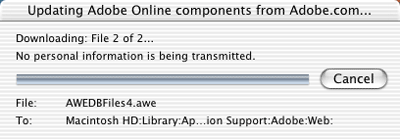
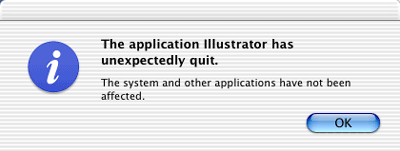
Last night Adobe Illustrator began killing itself at startup. Logging out did not fix the problem, nor did any of the other usual methods of handling misbehaving software.
In the old days, when a company updated its software, you’d never know about the patch unless you belonged to a user group or spent hours each week combing Usenet. Today, many applications update themselves automatically at launch. Normally this is a good thing. Sometimes it’s not.
By default, Adobe Illustrator 10’s preferences are set to automatically look for upgrades once a week. On automatic upgrade day, when you try to launch Adobe Illustrator 10 under OS X 10.2.3, it will install a new patch whose purpose seems to be to crash the application. The self-loathing files are so tiny, they take only a second to download. While you blink, an “Updating Adobe Online components” dialog flashes briefly on your screen, followed by an unexpected quit. Lather, rinse, repeat.
You could adjust Illustrator’s preferences, instructing the program not to automatically download “upgrades.” But to do so you’d have to open Illustrator. Which you can’t, because the program quits at launch.
Needless to say, like most binary fiascos, this one only occurs when you’re trying to finish an overdue project.
The solution? Treat Adobe Illustrator like a video game. You have one second to hit the CANCEL button. If you manage to hit it in time, the program will stop trying to install the new “beat me, hurt me, make me crash at startup” files and will finally open normally. You can then adjust the preferences and instruct the program never to upgrade itself. That will probably come back to haunt you later, but what doesn’t? :::
Today in Chinese history
Writing a book is like having a year-long nightmare from which you cannot wake up, only with royalty checks. We are writing a book. We wish we were not writing a book. Every author wishes he were not writing a book. Unless he is a she. Then she wishes she were not writing a book.
Our editor reminds us that our book is due real soon. We remind our editor that Scorsese took an extra year to deliver Gangs of New York. We point out that, ten years from now, people won’t complain about the extra year, they’ll simply say, “What a brilliant film.” Our editor points out that we are not Scorsese and that our book is due real soon. :::
1 January 2003
[7 pm]
!!!!! :::
30 December 2002
[7 pm | 2 pm | 10 am]
Book writing continues apace.
Avast, ye lubbers
Pirated Sites, the People’s Court of creative design infringement, has outdone itself with the current spotlight featuring Netymolology and three shameless imitators. Must be seen to be appreciated. :::
ICON views
Yesterday we said that if you sort OS X ICON views by date modified, the window shows your oldest files first, and you have to scroll down to find recent files. Many readers wrote in to tell us how to change the sort order of List views. We know how to do that. List views are not the problem. It’s ICON views that are stuck with an unusable default (oldest to newest). We can’t imagine any situation where you’d need instant access to your oldest files. What was Apple thinking? They weren’t thinking about the way people use computers.
It’s a pity, because ICON views in OS X are otherwise pretty amazing. You can tell ICON views to generate previews of all your image files (and you can make those previews as large as 128 x 128 px). You can have ICON views list information about your files and folders. And you can sort ICON views by name, size, kind, date created, or date modified. Great stuff. But if you sort ICON views by date, they show your oldest files first. Useless. If you switch a window to List view and change its sort order, then switch back to ICON view, does that fix the problem? No. The two views are unrelated. ICON view is exciting, but it needs more work. :::
Georgia on our mind
Well, we liked the American Typewriter font, but apparently many readers didn’t, so we’ve switched back to Georgia. You know the drill: refresh and reload. :::
A plethora of permalinks
Bookmark this day. :::