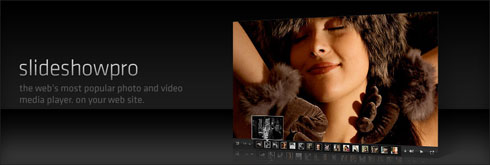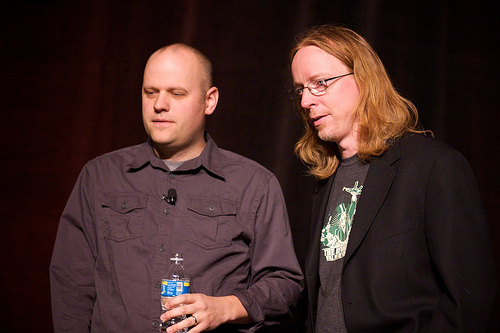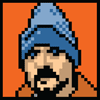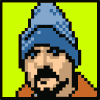
iPad. Never have so many embraced a great product for exactly the wrong reasons.
Too many designers and publishers see the iPad as an opportunity to do all the wrong things—things they once did in Flash—without the taint of Flash.
In the minds of many, the iPad is like Flash that pays. You can cram traditional publishing content into an overwrought, novelty Flash interface as The New York Times once did with its T magazine. You may win a design award but nobody will pay you for that content. Ah, but do the same thing on the iPad instead, and subscribers will pay—maybe not enough to save publishing, but enough to keep the content coming and at least some journalists, editors, and art directors employed.
It’s hard to argue with money and jobs, and I wouldn’t dream of doing so.
Alas, the early success of a few publications—publications so good they would doubtless survive with or without iPad—is creating a stampede that will not help most magazines and interfaces that will not please most readers.
Everything we’ve learned in the past decade about preferring open standards to proprietary platforms and user-focused interfaces to masturbatory ones is forgotten as designers and publishers once again scramble to create novelty interfaces no one but them cares about.
While some of this will lead to useful innovation, particularly in the area of gestural interfaces, that same innovation can just as readily be accomplished on websites built with HTML, CSS, and JavaScript—and the advantage of creating websites instead of iPad apps is that websites work for everyone, on browsers and devices at all price points. That, after all, is the point of the web. It’s the point of web standards and progressive enhancement.
Luke Wroblewski’s Touch Gesture Reference Guide gives designers plenty of ammunition to create dynamic user experiences that work on a wide variety of mobile phones and devices (including iPad) while these same sites can use traditional desktop browser effects like hover to offer equally rich experiences on non-touch-enabled browsers. Unless your organization’s business model includes turning a profit by hiring redundant, competing teams, “Write once, publish everywhere” makes more economic sense than “Write once, publish to iPad. Write again, publish to Kindle. Write again, publish to some other device.”
I’m not against the iPad. I love my iPad. It’s great for storing and reading books, for browsing websites, for listening to music and watching films, for editing texts, presentations, and spreadsheets, for displaying family photos, and on and on. It’s nearly all the stuff I love about my Mac plus a great ePub reader slipped into a little glass notebook I play like a Theremin.
I’m not against iPad apps. Twitterific for iPad is by far the best way to use Twitter. After all, Twitter is really an internet service, not a website; Twitter’s own site, while leaps ahead of where it used to be, is hardly the most useful or delightful way to access its service. Gowalla for iPad is my constant companion. I dread the idea of traveling without it. And there are plenty of other great iPad apps I love, from Bloom, an “endless music machine” by Brian Eno and Peter Chilvers, to Articles, which turns Wikipedia into an elegant reading experience, to Mellotronics for iPad, an uncannily accurate Mellotron simulator packed with 13 authentic voices—“the same production tapes featured on Strawberry Fields Forever” and other classic tracks (not to mention tracks by nouveau retro bands like Eels).
There are apps that need to be apps, demand to be apps, and I admire and learn from them like every other designer who’s alive at this moment.
I’m just not sold on what the magazines are doing. Masturbatory novelty is not a business strategy.