Update: see OS X 10.5.7 overheats some Macs.
Fellow Mac users, let’s see if we can isolate the triggers of the OS X 10.5.7 blues. If we learn the cause, others may know whether it’s safe for them to update, and we may provide Apple’s engineers with a clue on how to fix the problem in a subsequent update.
Theory 1: Migration Assistant
My affected iMacs have systems that were migrated. That is, when I bought the machines in December 2007, after running them for a while as-is to ensure that they worked properly, I ran Migration Assistant to bring over applications, preferences, network settings, and so on from my previous work machine (a non-Intel white powerbook).
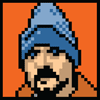
Theory: Possibly OS X 10.5.7 update becomes unstable in the presence of a leftover something migrated from an older system.
Test: If you’re suffering from the 10.5.7 blues, did you run Migration Assistant on the afflicted machine? Did you migrate from a non-Intel machine?
Theory 2: Third-Party Stuff
When something goes wrong with a Macintosh update, a third-party add-on is often the trigger. Here are the add-ons on my sufferin’ iMacs:
- Linotype FontExplorer X Version 1.2.3. (The last free version.)
- Default Folder X Version 4.1
- DragThing Version 5.9.3
- Dropbox
- MenuCalendarClock iCal (removed!)
- iLike iTunes music plug-in (removed!)
Items marked “removed!” were my initial suspects. After the update, iTunes froze on sync. I reckoned the iLike plug-in was to blame, and after removing it, was able to sync again for a while.
Then the Mac froze during an iCal sync, so I removed MenuCalendarClock.
But removing these little guys didn’t fix anything. Soon enough, even without these add-ons, the Macs were freezing during iTunes sync and during MobileMe iCal sync. Eventually they froze on any app, doing anything. (Only to inexplicably resume normal operation again for hours at a time. But enough of this.)
And you? If your Mac is misbehaving after running OS X 10.5.7 update, are any of these add-ons on the machine?
[tags]OSX, bugs, OSX10.5.7, 10.5.7, apple, software, updates[/tags]