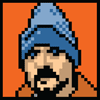
Firefox gurus, a page demonstrating the Firefox long content bug has been created for your browser fixing pleasure. Kindly visit the test page using Firefox 3.0 and Firefox 3.5 for Windows (and possibly also for Linux). The following defects should be evident:
- At least half the comments should be cut off by the browser.
- The footer should be cut off by the browser.
- The form enabling you to add comments may also be cut off by the browser (or it may be incomplete, or the labels for such things as your name and email address may appear in the wrong location).
View the same page in Safari 3+, Opera 9+, or IE7/8, and compare. In the other browsers, all comments are displayed, the footer is displayed, and the content form is viewable and displays correctly. How often does Firefox compare unfavorably with some of these browsers? Hardly ever. Which is precisely why you want to fix it. (That, and you’d like your users to be able to view all the content on a page, not just some of the content.)
The test page is identical to this 2 July post, with comments frozen as of 9 July 2009, and with the site’s original CSS, which revealed the long content bug in Firefox.
A subsequent 8 July post documents the steps I and two other developers took in order to isolate this bug in Firefox, and the CSS workarounds (suggested by two of the site’s readers) which have since been put in place to cover up for this defect in Firefox. The thread also explains what we changed in the CSS to enable Firefox users to read long content on the site.
The CSS cover-up enables Firefox users to read all the content on long pages, but at a cost: there is a flash of red background during slow load times. And, obviously, it’s better to fix Firefox than to create somewhat flawed CSS workarounds that slightly diminish the experience for all users of the site.
Thanks for your help! Let me and this site’s readers know how we can assist you. And remember, please use the test page (not this page or any other page of the site) to isolate the bug in Firefox.
Read more
- HTML 5: Nav Ambiguity Resolved. An e-mail from Chairman Hickson resolves an ambiguity in the nav element of HTML 5. What does that mean in English? Glad you asked! — 13 July 2009
- Web Standards Secret Sauce: Even though Firefox and Opera offered powerfully compelling visions of what could be accomplished with web standards back when IE6 offered a poor experience, Firefox and Opera, not unlike Linux and Mac OS, were platforms for the converted. Thanks largely to the success of the iPhone, Webkit, in the form of Safari, has been a surprising force for good on the web, raising people’s expectations about what a web browser can and should do, and what a web page should look like. — 12 July 2009
- In Defense of Web Developers: Pushing back against the “XHTML is bullshit, man!” crowd’s using the cessation of XHTML 2.0 activity to condescend to—or even childishly glory in the “folly” of—web developers who build with XHTML 1.0, a stable W3C recommendation for nearly ten years, and one that will continue to work indefinitely. — 7 July 2009
- XHTML DOA WTF: The web’s future isn’t what the web’s past cracked it up to be. — 2 July 2009
[tags]firefox, browser, bug, firefox3, firefox3.5, windows, linux, bugs, buggery, debugging, demo, testpage, mozilla[/tags]