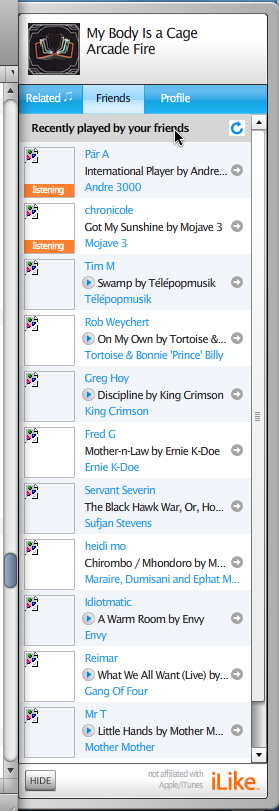hCard couldn’t do it. Basecamp couldn’t do it. Web apps from Google and Yahoo that integrate seamlessly with Apple’s iCal, Address Book, and Mail couldn’t do it. My iPhone has done it.
My iPhone has made me stop using calendar, contact, and e-mail applications I’ve used day and night for over a decade, and switch to the free—and in some ways less capable—applications that come bundled with Macintosh OS X.
Changing years of work habits is not easy. Migrating data, in some cases by hand, takes time I don’t have to spare. Yet I’m making these changes of my own will, and happily.
In short, Apple has finally copied something from Microsoft. Or, if you prefer, Apple has learned the marketing psychology lesson that Microsoft got first. For many consumers, convenience is of greater value than choice. A platform built of parts that work together seamlessly beats a self-curated collection of apps that don’t.
That syncing feeling
Microsoft knows this, Adobe knows it, and Apple had learned it by the time they launched the iTunes/iPod cartel. The iPhone creates a similar value proposition for OS X’s bundled communication, contact, and calendar apps.
Maybe all Windows users won’t switch to Macs, but many Mac users will dump Entourage, Eudora, and the like once they sync an iPhone to their computers. What “free” wasn’t enough to achieve, “seamless” just might be. If I can change work habits, anyone can.
Victory is suite
As part of a sexy, seamless software/hardware package, Apple Mail triumphs over more sophisticated e-mail applications for much the same reason Word beat WordPerfect and Adobe Illustrator trumped Macromedia Freehand. (True: Adobe bought Macromedia and chose to discontinue Freehand. But they’re burying Freehand due to lack of resources, not because they fear it.) Word is part of the must-have suite for business professionals, and Illustrator is part of the must-have suite for creative and visual professionals, and you can’t beat the suite. That is what Apple has learned.
What no one can teach Apple is how to make user experience beautifully intuitive and elegant, lending a spirit of fun to even the most mundane task, such as getting contact phone numbers into a phone. With Address Book and an iPhone, it’s not only automatic, it’s a near-physical pleasure.
Nobody does user experience as well as Apple, and nobody but Apple in the consumer market combines beautiful software with drool-inducing hardware. Except during the cloning years, when Apple lay in the abyss, Apple has always combined hardware and software. It killed them during the 1990s OS wars, but it worked like nobody’s business for the iPod and a similar synergy is driving the iPhone.
That I could be persuaded to spend money on an iPhone is unremarkable. After all, the phone shows websites and I’m a web designer; it’s tax-deductible research. What is remarkable to anyone who knows me is that I’m willing to abandon long-used tools and shortcuts to capture these new synergies. This suggests a longer and deeper market for the iPhone than just the gadget-obsessed and early adopters with sufficient disposable income. It’s even possible that, with continued use, the beauty and utility of the iPhone will help sell Macintosh computers to PC users.
It helps that the interface is beautiful as well as intuitive, and that many of the alternatives are neither.
An interface only a mother could love
Discontinued Eudora, the program I’ve abandoned in favor of Mail, is the crone of e-mail, with an interface only a mother could love. Now Up-To-Date and Contact are overly complicated, underly beautiful, and have long showed their age. None of these programs closely follows Apple’s Human Interface Guidelines (HIG). Never mind that the Aqua HIG is incoherent, that many of Apple’s own programs violate or ignore it, and that it neglects to offer modern UI designs and controls, prompting independent developers to create a new set of Human Interface Guidelines to supplement Apple’s. The point is, even in the Classic OS days of mandatory HIG compliance, the three programs I’ve mentioned did not work as Macintosh programs were supposed to. They were cross-platform and proud of it, and a Mac user had to meet them halfway. Nevertheless, they did things other programs couldn’t do, and I used them for that reason.
I continued to use them as time and change and market share conspired against them. I worked like a farmer who refuses to accept that his field has gone fallow.
When Basecamp sent work schedules to my iCal, I manually copied the dates into Now Up-To-Date. When my own web pages spat out standard contact information via hCard, I siphoned the data into Address Book, and then manually copied it into Now Contact, line by line. (Since the fields between programs didn’t match, I could not automate the process via scripting. Now Software made a free mini-application that used to port data between Now Contact and Address Book, but it never worked all that well, and it stopped working altogether in Tiger.)
Computers are supposed to make our lives easier, but everyone knows they do the opposite, and I was so deep into my rut I thought of it as a groove.
The incredible lightness of e-mailing
Change begets change. For years, in Eudora, I kept every e-mail message I received. I kept them all in tidy, named folders and wrote filter rules to automatically sort messages as they were received. Every client, every employee, every friend, every project had its own folder and its own set of filters. I spent at least an hour a day simply managing my e-mail, which is different from reading or responding to it. When the number of open folders became overwhelming, I dragged messages into a new folder called “urgent” or “deal with this” (and then failed to deal with them).
And now? So far, in Mail, I’m answering messages as they come in, and deleting all but the most salient. A client letter outlining technical requirements, I’ll keep. A bunch of messages asking whether we should meet at 9:00 or 10:00, I delete. I feel ten pounds lighter already. I’d like to thank God and the Academy.
[tags]Apple, Address Book, iCal, iPhone, Mail.app, design, interface design, UI design, software design, uidesign, Adobe, Microsoft, integration, suites, hardware[/tags]