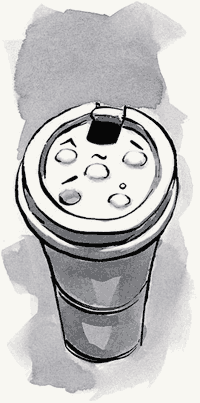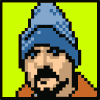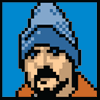In “CSS is the new Photoshop” (?), Adobe’s John Nack correctly observes, as have many of us, that “Cascading Style Sheets can create a great deal of artwork now, without reliance on bitmap graphics.” Nack quotes Shawn Blanc, one of several concurrent authors of the phrase “CSS is the new Photoshop,” who cites as evidence Louis Harboe’s iOS icons and Jeff Batterton’s iPhone, both designed entirely in CSS and both only viewable in the latest Webkit browsers, Safari 5 and Google Chrome 5.
He’s not alone: Håkon Wium Lie from Opera predicts that CSS3 could eliminate half the images used on the Web. You can use various graphical tools to generate things like CSS gradients and rounded corners. As people can do more and more in code, it makes sense to ask whether even to use Photoshop in designing Web content.
I think Adobe should be freaking out a bit, but in a constructive way.
So far, so good. But Nack’s “constructive” suggestion for Adobe, quoting Michael Slade, is to create “the modern day equivalent of Illustrator and PageMaker for CSS, HTML5 and JavaScript.”
Nack acknowledges that this will be difficult. I propose that it will be impossible. Says Nack:
As I noted the other day, “Almost no one would look inside, say, an EPS file and harrumph, ‘Well, that’s not how I’d write PostScript’–but they absolutely do that with HTML.”
Well, there is a reason they absolutely do that with HTML. PostScript is a programming language designed to describe page layouts and text shapes in a world of known, fixed dimensions (the world of print), with no underlying semantics. PostScript doesn’t care whether an element is a paragraph, a headline, or a list item. It doesn’t care if a bit of content on one page cites another bit of content on a different page. PostScript is a visual plotting language. And HTML is anything but.
HTML is a language with roots in library science. It doesn’t know or care what content looks like. (Even HTML5 doesn’t care what content looks like.) Neither a tool like Photoshop, which is all about pixels, nor a tool like Illustrator, which is all about vectors, can generate semantic HTML, because the visual and the semantic are two different things.
Moreover, authoring good HTML and CSS is an art, just as authoring good poetry or designing beautiful comps in Photoshop is an art. Expecting Photoshop to write the kind of markup and CSS you and I write at our best is like challenging TextMate to convert semantic HTML into a visually appropriate and aesthetically pleasing layout. Certain kinds of human creativity and expertise cannot be reproduced by machines. Yes, there are machines that create music, and a composer like Brian Eno can program such systems to create somewhat interesting aural landscapes, but such music can never be the Eroica or “This Land is Your Land,” because there is no algorithm with the creative and life experience of Beethoven or Woody Guthrie.
Adobe already has a fine product in the code arena. Some hand coders knock Dreamweaver, but it does about as good a job as is possible of converting groupings of meaningless pixels into chunks of valid code. It is unreasonable to expect more than that from a tool that begins by importing a multi-layered Photoshop comp. Of course you can do much more with Dreamweaver if you use its code merely as a starting point, or if you use it simply as a hand-coding environment. But that’s the point. Some things, to be done right, must be done by the human mind.
There’s something to what Nack says. Photoshop could be made friendlier to serious web designers. Adobe could also stop ignoring Fireworks, as Fireworks is a better starting place for web design. They might even interview serious, standards-oriented web designers and start from scratch, as a new tool will suffer from fewer political constraints and user expectations than a beloved existing product with deep features and multiple audiences.
But while our current tools can certainly stand improvement, no company will ever create “the modern day equivalent of Illustrator and PageMaker for CSS, HTML5 and JavaScript.” The very assumption that a such thing is possible suggests a lack of understanding of the professionalism, wisdom, and experience required to create good HTML, CSS, and JavaScript. Fortunately, a better understanding is easy to come by.