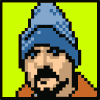BECAUSE FACEBOOK LIMITS USERS to 5,000 contacts, I had to migrate from a conventional user account to what used to be called a “fan” page and is now called an “Artist, Band or Public Figure” page. (Page, not account, notice.)
There’s a page on Facebook called “Create a Page” that is supposed to seamlessly migrate from a conventional user account to a public figure (aka “fan”) page.
The page says it will only migrate your connections—it will lose all your content, photos, apps, and so on—and Facebook means it. After migrating, all my stuff is gone. Years of photos, wall posts, blog posts, tweets, you name it. Even the “help” page link is gone once you’ve migrated, so you can’t refer to any help documentation to find out where all your stuff went and if any of it can be saved.
Custom URL breaks on migration
Because of an idiocy in the database, you can’t keep your existing custom URL, since, when you request it, Facebook tells you it is “taken.” My Facebook page was “jzeldman,” but that URL is “taken” by a fellow named “Jeffrey Zeldman,” so I can’t use it on my Jeffrey Zeldman page. So I had to change to a new URL (“JeffreyZeldman”) and now all my admin links (for instance at facebook.com/happycog) are broken, as they point to the old user page instead of the new fan page. At the very least, Facebook should seamlessly redirect from facebook.com/jzeldman (my old URL) to facebook.com/JeffreyZeldman (the new one), but it does not.
So all my other social media sites that point to the old Facebook account need to be updated by hand, and any third-party links will now be broken because Facebook doesn’t let you keep your custom URL during a migration.
Third-party apps disappear completely
Likewise, none of the third-party functionality (Twitter, Tumblr, Flickr, RSS, and so on) has migrated from the user page to the fan page, and there is no information explaining how to reconnect these apps.
No reasonable app like the ones I’ve mentioned appears in the “apps” section of the sidebar on my new page. When I look for additional apps, I get treated to a bloated browse of crappy apps nobody on earth uses, whose creators probably made deals with Facebook in hopes that newbies would be persuaded to hook up these contraptions. You can find “PhotoMyButt” but not Flickr.
I, however, use Flickr.
So, since I can’t find it in the big dull browse, I resort to Facebook’s Apps’ “Search” box. Typing Flickr in that box is exciting. Instead of being taken to the Flickr apps on Facebook, I’m treated to endless redirects courtesy of a broken PHP script that loops infinitely forever suffering like Christ on the cross world without end amen while never actually resolving. Each new partial page that loads for an instant before being replaced by the next is undesigned and unbranded and contains only the sentence fragment, “Please stand by, redirecting…”
The devil will see you now.
So much for content
My photos are gone. My existing writing is gone. Facebook does seem to be migrating human beings who were “friends” on my old page, but nothing else works.
Oh my God, I can’t Admin my own page
I can’t Admin my new Facebook page because the “Admin” is “jzeldman” (me at the old account, which Facebook deleted). Perhaps this is why it’s impossible to post content, no apps work, etc. Nice.
Kids, don’t try this at home
All these bugs are probably known to Facebook, and there are probably nice people at Facebook whose job is to execute known secret internal workarounds when helping an actual “celebrity” migrate his or her page. I’m just guessing of course, but it stands to reason that Ashton K or Lady Gaga, if they want a Facebook page, probably don’t have to deal with all this frustrating brokenness. They have people for that.
But I don’t. I’m a web guy. And web stuff should just work.