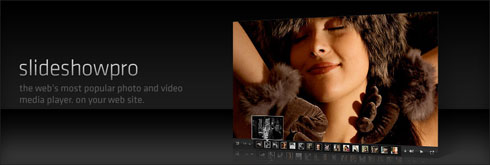Captured from Twitter, here is Tom Henrich’s partial reconstruction of my conversation with Tantek Çelik, Glenda Bautista, Andy Rutledge and others on the merits of self-hosting social content and publishing to various sites rather than aggregating locally from external sources.
Category: apps
FLIPBOARD, AS YOU DOUBTLESS know, is a social media magazine for iPad. Part RSS reader, part iPad publication uniquely curated by each reader, the app brings serendipity, discovery, and typographic excellence to the experience of keeping up with one’s friends on Twitter, Facebook, and so on. This morning (last night in Japan), a new, improved version of Flipboard was launched, offering designers like us even more visual pleasure and rewarding the hours we put into our content’s semantic underpinnings.
Designer Craig Mod, in a letter, told me his “goal was to try and produce one of the best RSS experiences out there.” It’s accomplished via features like those listed below and more, as seen in these screenshots Craig sent me from his pre-launch tests:
- auto-small caps
- portrait and landscape optimized typography
- full bleed images
- flowing of text based on image size and location in the document
- auto-generation of [figure] and [figcaption] objects based on alt
text on images
Adds Craig, “What’s great is that the more semantic and clean your feed, the better it will look in the app.”
Download Flipboard or update your copy in the iTunes Store and see.
The iTunes Store now features a Daily Show app. When you click to purchase it, the store tells you it doesn’t exist/isn’t available under this name.
Apparently, Apple or MTV Networks has withdrawn the app—and the news never made it to the database. How is this possible?
The error message indicates that the app “may be available” with a different price or “elsewhere on the store.” Neither of these possibilities turns out to be true.
Imagine a shoe store with special shoes highlighted in the window. When you try to buy them, the clerk says you can’t, but they “may be available” elsewhere in the store for a different price.
Somewhere, Steve Krug is quietly weeping.
ARIA-WAI cool
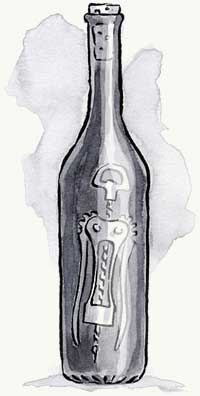
Issue No. 319 of A List Apart for people who make websites tackles the intersection between web apps, WAI-ARIA, JavaScript, and accessibility.
ARIA and Progressive Enhancement
by DEREK FEATHERSTONE
For seven years, progressive enhancement has been how we build sustainable, interoperable, and accessible web solutions.
Now that the release of ARIA is approaching, let’s see how ARIA fits within progressive enhancement strategy. Can we use ARIA in a way that respects progressive enhancement? Can we use ARIA in ways that ensure we have a working solution at every level?
The Accessibility of WAI-ARIA
by DETLEV FISCHER
Web developers interested in accessibility issues often look to WAI-ARIA to bridge the accessibility gap created by ubiquitous scripting and make web applications more accessible to blind and visually impaired users. But can we recommend WAI-ARIA without reservation? Are there times when appropriate semantic HTML elements are preferable to custom widgets?
About the Magazine
A List Apart explores the design, development, and meaning of web content, with a special focus on web standards and best practices.
Illustration by Kevin Cornell for A List Apart.
Awesome web apps in 10k or less
The 10K Apart Challenge had a simple premise: Could you build a complete web application using less than 10 kilobytes? … A joint effort between An Event Apart and MIX Online, the 10K Apart reaped 367 web applications in 28 days—everything from casual games to RIAs—that demonstrate, even with their tiny footprints, what is truly possible with modern [web] standards.
Read about the winning entries: 10K Apart – IEBlog.
iPad as the new Flash
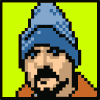
iPad. Never have so many embraced a great product for exactly the wrong reasons.
Too many designers and publishers see the iPad as an opportunity to do all the wrong things—things they once did in Flash—without the taint of Flash.
In the minds of many, the iPad is like Flash that pays. You can cram traditional publishing content into an overwrought, novelty Flash interface as The New York Times once did with its T magazine. You may win a design award but nobody will pay you for that content. Ah, but do the same thing on the iPad instead, and subscribers will pay—maybe not enough to save publishing, but enough to keep the content coming and at least some journalists, editors, and art directors employed.
It’s hard to argue with money and jobs, and I wouldn’t dream of doing so.
Alas, the early success of a few publications—publications so good they would doubtless survive with or without iPad—is creating a stampede that will not help most magazines and interfaces that will not please most readers.
Everything we’ve learned in the past decade about preferring open standards to proprietary platforms and user-focused interfaces to masturbatory ones is forgotten as designers and publishers once again scramble to create novelty interfaces no one but them cares about.
While some of this will lead to useful innovation, particularly in the area of gestural interfaces, that same innovation can just as readily be accomplished on websites built with HTML, CSS, and JavaScript—and the advantage of creating websites instead of iPad apps is that websites work for everyone, on browsers and devices at all price points. That, after all, is the point of the web. It’s the point of web standards and progressive enhancement.
Luke Wroblewski’s Touch Gesture Reference Guide gives designers plenty of ammunition to create dynamic user experiences that work on a wide variety of mobile phones and devices (including iPad) while these same sites can use traditional desktop browser effects like hover to offer equally rich experiences on non-touch-enabled browsers. Unless your organization’s business model includes turning a profit by hiring redundant, competing teams, “Write once, publish everywhere” makes more economic sense than “Write once, publish to iPad. Write again, publish to Kindle. Write again, publish to some other device.”
I’m not against the iPad. I love my iPad. It’s great for storing and reading books, for browsing websites, for listening to music and watching films, for editing texts, presentations, and spreadsheets, for displaying family photos, and on and on. It’s nearly all the stuff I love about my Mac plus a great ePub reader slipped into a little glass notebook I play like a Theremin.
I’m not against iPad apps. Twitterific for iPad is by far the best way to use Twitter. After all, Twitter is really an internet service, not a website; Twitter’s own site, while leaps ahead of where it used to be, is hardly the most useful or delightful way to access its service. Gowalla for iPad is my constant companion. I dread the idea of traveling without it. And there are plenty of other great iPad apps I love, from Bloom, an “endless music machine” by Brian Eno and Peter Chilvers, to Articles, which turns Wikipedia into an elegant reading experience, to Mellotronics for iPad, an uncannily accurate Mellotron simulator packed with 13 authentic voices—“the same production tapes featured on Strawberry Fields Forever” and other classic tracks (not to mention tracks by nouveau retro bands like Eels).
There are apps that need to be apps, demand to be apps, and I admire and learn from them like every other designer who’s alive at this moment.
I’m just not sold on what the magazines are doing. Masturbatory novelty is not a business strategy.
Paul Ford is our guest on The Big Web Show, taped live before an internet audience at 1:00 PM ET tomorrow, 14 October 2010, on the 5by5 network at live.5by5.tv.
Paul is a freelance writer and computer programmer. He was an editor at Harper’s Magazine from 2005–2010, and brought Harper’s 159-year, 250,000-page archive to the web in 2007; the system now supports tens of thousands of registered subscribers. More recently he helped the media strategy firm Activate with the launch of Gourmet Live, a re-imagining of Gourmet Magazine for iPad, and co-founded Popsicle Weasel, a small company totally focused on microsites.
He has written for NPR, TheMorningNews.org, XML.com, and the National Information Standards Organization’s Information Standards Quarterly, and is the author of the novel Gary Benchley, Rock Star (Penguin/Plume). Paul programs in PHP, Java, and XSLT2.0, but lately is all about Python and Django. His writing has been anthologized in Best Software Writing I (2005) and Best Music Writing 2009. He enjoys both software and music.
He will teach Content Strategy at the School of Visual Arts in New York City starting in 2011. His personal website, started in 1997, is Ftrain.com. He lives in Brooklyn, New York with his wife Mo and the obligatory cats.
The Big Web Show (“Everything Web That Matters”) is recorded live in front of an internet audience every Thursday at 1:00 PM ET on live.5by5.tv. Join us!
Edited episodes can be watched afterwards, often within hours of recording, via iTunes (audio feed | video feed) and the web. Subscribe and enjoy!
The future of web standards
“Cheap, complex devices such as the iPhone and the Droid have come along at precisely the moment when HTML5, CSS3 and web fonts are ready for action; when standards-based web development is no longer relegated to the fringe; and when web designers, no longer content to merely decorate screens, are crafting provocative, multi-platform experiences. Is this the dawn of a newer, more mature, more ubiquitous web?”
—The Future of Web Standards by Jeffrey Zeldman
Originally written for .net magazine, Issue No. 206, published 17 August in UK and this month in the US in “Practical Web Design” Magazine. Now you can read the article even if you can’t get your hands on these print magazines.
See also: I Guest-Edit .net magazine.
Listen up, web designers. From Stuntbox with love comes Gridulator, a dandy free web application that calculates multi-column grids for all your pixel-based web layout needs. Creator David Sleight explains how it works:
Tell Gridulator your layout width and the number of columns you want, and it’ll spit back all the possible grids that have nice, round integers. Just the thing for pixel-based designfolk. There are inline previews, courtesy of the
canvaselement, and when you’re all set Gridulator can crank out full-size PNGs for you, ready for use in your CSS, Photoshop docs, or what have you. And there’s full keyboard control for you snazzy power users.
More:
Thanks, Stuntbox!
Rich Ziade, creator of the popular reading tool Readability, guests on Thursday’s today’s episode of The Big Web Show, co-hosted by Dan Benjamin and taped before a live internet audience.
Richard Ziade is the founding partner of Arc90, a consulting firm, product shop, and idea incubator based in New York City. Arc90 has a reputation as one of the best web application design shops around. Alas, nearly all their web application design work is for private corporate clients. Thus most of us don’t get a chance to see and learn from Arc90’s work. Fortunately we can get a taste of what they’re about by visiting the Arc90 Lab, where the company shares ideas, tools, and the occasional experiment in web technology.
During Thursday’s Friday’s taping of The Big Web Show, we will probe Rich (if you’ll excuse the disgusting imagery) to find out where his ideas come from, how Arc90 manages the balance between product development and client services, and how to build a reputation when your client services agreements prevent you from having a public portfolio. I will also try to force Rich to tell our listeners if he has any awesome future plans for Readability.
Prior to Arc90, Richard worked in various roles crossing disciplines in design, technology and product management. Rich shares his occasional thought on design and technology at his blog: www.basement.org.
The Big Web Show (“Everything Web That Matters”) is taped live in front of an internet audience every Thursday at 1:00 PM ET today at 2:00 pm! on live.5by5.tv. Edited episodes can be watched afterwards, often within hours of taping, via iTunes (audio feed | video feed) and the web.
No, it isn’t a Happy Cog project (it’s by Simon Willison and Natalie Downe) but we couldn’t love Lanyrd, the social conference directory any more if we’d created it ourselves.
Lanyrd uses Twitter to tell you which conferences, workshops and such your friends are attending or speaking at. You can add and track events, and soon you’ll be able to export your events as iCal or into your Google calendar (the site is powered by microformats). Soon, too, you’ll be able to add sessions, slides, and videos.
The site’s not for everyone. It’s for people who attend web/UX conferences, and as it was created by inhabitants of the UK, it presently focuses mainly on Western European and North American events, but that will change as more people use it.
Congratulations and thank you, Natalie and Simon.
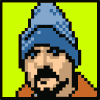
Dear Apple: It is a triumph of engineering and marketing and general cause for joy that Apple provides highly functional iPad versions of Keynote, Pages, and Numbers for a mere $9.99 apiece. Alas, the iPad versions’ inability to import or transfer fonts diminishes the apps’ value and utility.
You, Apple, have done much to foster today’s design culture, so it is no surprise to you that we designers are particular about the fonts we use. One font is not the same as another. Helvetica is not the same as Franklin or Gotham. You know this as well as we do. Which means you also know that, in transferring Keynote presentations and Pages layouts between the Macs and iPads you sell us, our joy gets dented when the iPad replaces our fonts with “a close match” or Helvetica.
And it’s not just a matter of joy. I sometimes spend weeks on a Keynote presentation, and so do my colleagues. We’d love to be able to work on them whether we have a Mac or an iPad at hand—that, after all, is the promise of the devices we buy from you; frankly, it is the promise of all computers. But when the iPad loses my fonts, it loses me. A Keynote presentation with substitute fonts is of no use to me, except perhaps as a rehearsal tool—and I can just as easily rehearse with a PDF.
Please either add the ability to retain fonts (and all their settings) when importing Keynote, Pages, and Numbers documents from computer to iPad, or else please create a simple font management tool for the iPad that allows us to import a reasonable subset of our fonts to the device.
Sincerely,
Jeffrey Zeldman
and…

Update! Episode 14 is now available for your listening and viewing pleasure at 5by5.tv.
Josh Williams, founder of Gowalla, is our guest at 1:00 PM ET today, July 29, in Episode 14 of The Big Web Show. Whether you’re a social media user/creator, an entrepreneur, an application developer, an iconist or illustrator, a freelancer with big dreams, an API wizard, a devotee of marketing 2.0, a web designer, a Gowalla fan, or what, you won’t want to miss this episode.
The Big Web Show is taped in front of a live internet audience, and you can be part of it. Join co-host Dan Benjamin and me at 1:00 PM ET today to participate in the live taping of Episode 14.
If you miss the live taping, you can watch the show on our website or via iTunes later tonight.
The Big Web Show (“Everything Web That Matters”) is taped live in front of an internet audience every Thursday at 1:00 PM ET on live.5by5.tv. Edited episodes can be watched afterwards (often within hours of taping) via iTunes (audio feed | video feed) and the web.
Photo: Keegan Jones.
iPad Mellotron
In Heaven, if I should get there, I will play the Mellotron. Meanwhile, I play the Mellotronics M3000 HD, a $12 Mellotron for iPad (and soon for iPhone and iPod touch as well) by Synthtopia.
From the manufacturers:
The M3000 is an uncannily accurate, beautiful-sounding and immensely playable instrument, packed with 13 huge, authentic voices from the Mellotronics tape vault. These are the same production tapes that featured on Strawberry Fields Forever, Nights in White Satin, Watcher of the Skies, Odessey and Oracle, and hundreds more timeless classics.
Or in my case, “In The Court of the Crimson King,” the album that blew my mind in ninth grade and still holds up in 2010, despite lyrical conceits that would make Chuck D giggle and border on Sp?n?al Tap parody. But I digress.
The real Mellotron was powered by looped audio tape recordings of full orchestra, solo flute, and so on—one recording, one tape loop, for each note of the 35-note keyboard. The M3000 is powered by individual samples of all 35 notes of each original tape set. The resulting sound is incredible, even over the iPad’s tiny built-in speaker.
All 35 keys are on-screen and available at once, so anything that can be played on a Mellotron can be played on the M3000. … The M3000 also supports 4 in-memory voices at one time, with independent keyboard and chordpad voices. The inclusion of a rich, spacious onboard reverb unit allows the M3000 to be used as a recording or performance instrument with no outboard effects chain.
Here’s what you can’t do. You can’t plug a MIDI keyboard into your iPad to drive the M3000’s performance. You have to play the virtual onscreen keyboard. You also can’t record your M3000 performance to a sequencer.
But there’s nothing stopping you from taking this $12 iPad Mellotron onstage or into a home or professional recording studio. Or just whipping it out on a long bus trip or tough day in the cubicle and regaling your companions with impromptu renditions of “Space Oddity.”
I love this app.
SlideShowPro adds HTML5
Most of us web folk are hybrids of one sort or another, but Todd Dominey was one of the first web designers to combine exceptional graphic design talent with serious mastery of code.
Being so good at both design and development that you could easily earn a fine living doing just one of them is still rare, although it looks like the future of our profession. One of the first serious designers to embrace web standards, Todd was also one of the few who did so while continuing to achieve recognition for his work in Flash. (Daniel Mall, who came later, is another.)
Finally, Todd was one of the first—along with 37signals and Coudal Partners—to abandon an enviably successful client services career in favor of full-time product development, inspiring a generation to do likewise, and helping bring us to our current world of web apps and startups.
A personal project that became an empire
In Todd’s case, the product was SlideShowPro, a project he designed for himself, which has grown to become the web’s most popular photo and video slideshow and gallery viewer. When you visit a photographer’s portfolio website, there’s an excellent chance that SlideShowPro powers its dynamic photo viewing experience. The same is true for the photo and video gallery features of many major newspaper and magazine sites, quite possibly including your favorites.
But deliberate lack of Flash support in the iPad and iPhone, while lauded here on February 1, 2010 as a win for accessible, standards-based design (“Not because Flash is bad, but because the increasing popularity of devices that don’t support Flash is going to force recalcitrant web developers to build the semantic HTML layer first”), presented a serious problem for developers who use SlideShowPro and readers who enjoy browsing dynamic photo and video galleries.
Mr Dominey has now solved that problem:
SlideShowPro Mobile is an entirely new media player built using HTML5 that doesn’t require the Flash Player plugin and can serve as a fallback for users accessing your web sites using these devices. But it’s not just any fallback — it’s specially designed for touch interfaces and smaller screen sizes. So it looks nothing like the SlideShowPro player and more like a native application that’s intuitive, easy to use, and just feels right.
The best part though is that because SlideShowPro Director (which will be required) publishes the mobile content, you’ll be able to provide the mobile alternative by simply updating the Flash Player embed code in your HTML documents. And just like when using the SlideShowPro player, because Director is behind the scenes, all your photos will be published for the target dimensions of these devices — which gives your users top quality, first generation images. The mobile player will automatically load whatever content is assigned to the Flash version, so the same content will be accessible to any browser accessing your web site.
A public beta will be released in the next weeks. Meanwhile, there is a video demo. There’s also an excellent Question and Answer page that answers questions you may have, whether you’re a SlideShow Pro customer or not. For instance:
Why mobile? Why not desktop?
We believe that (on the desktop) Flash is still the best delivery method for photo/video galleries and slideshows for it provides the most consistent user experience across all browsers and the broadest range of playback and customization options. As HTML5 support matures across all desktop browsers, we’ll continue to look into alternate presentation options.
Into the future!