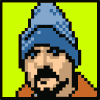
For nearly 13 years, I created websites with PageSpinner, a charmingly old-fashioned HTML coding environment from the days of Netscape 1.0. But two years ago, seeking updated web page encoding and other modern conveniences, I switched to TextMate, “the missing editor for MacOS X.”
PageSpinner greatly helps coders (but offends the aesthete’s eye) with Microsoft-Word-like menu bars containing buttons that let you instantly create paragraphs, list items, and so on. In contrast, TextMate has no UI chrome whatever. A screenshot of the TextMate interface is like a photograph of snow.
For two years, I’ve created web pages in TextMate, hand-coding every entity with no help from the application because I didn’t know it offered any. But my friend Ethan Marcotte knew, and today, responding to my cry for help, he sent the following info:
I highly recommend starting here. (If you only read one thing in this email—and who could blame you?—make it that link.)
Moving on! Here’s a more exhaustive “getting started” tutorial.
Random feature blogs:
Macromates has some helpful screencasts (most of which could use a good editor, but they might be good train fodder):
Because I have no life, I’ll occasionally trawl through Vimeo to find random tips.
And here’s Dan Rubin’s macro to convert multi-line CSS to single-line (or vice versa).