Robert Black was right. OS X 10.5.7 adversely affects the internal heat management of some iMacs (and apparently also some MacBooks), causing the machines to overheat. Overheating, in turn, leads to such problems as freezes during iCal sync; freezes during iTunes sync; and the inability of attached hard drives to complete a backup.
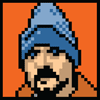
I confirmed this by installing smcFanControl and watching my Mac get hotter and hotter as it tried to complete a SuperDuper backup. Disk Utility confirmed nothing was wrong with the attached drive. Swapping cables proved a faulty cable was not to blame for previous failed backups. Maddeningly, the backup got within 4GB of completion before locking up due to the overheating of my iMac.
Not every iMac or MacBook is affected. It probably varies by factory run and by model. (My MacBook Pro, for instance, is fine.) Third-party stuff and Migration vs. Tabula Rasa System Install seems to have no bearing on whether or not your Mac will choke on the update.
Since even running smcFanControl at settings recommended by Robert Black and others doesn’t cool the iMac enough to finish a backup or verify the quality of the attached drives, it may not make sense to replace my external hard drives (as new drives will likely also fail as the iMac overheats during backup).
With smcFanControl in place, I can use my iMacs but not back them up.
Apple needs to release an update that fixes the hardware problems this one created.
(And someone else needs to install it before I do.)
[tags]OSX10.5.7, bugs, Apple, Macintosh, update[/tags]