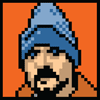A List Apart, for people who make websites, is slowly changing course.
For most of its decade of publication, ALA has been the leading journal of standards-based web design. Initially a lonely voice in the desert, we taught CSS layout before browsers correctly supported it, and helped The WaSP persuade browser makers to do the right thing. Once browsers’ standards support was up to snuff, we educated and excited designers and developers about standards-based design, preaching accessibility, teaching semantic markup, and helping you strategize how to sell this new way of designing websites to your clients, coworkers, and boss.
Most famously, over the years, writers for ALA have presented the design community with one amazing and powerfully useful new CSS technique after another. Initially radically new techniques that are now part of the vocabulary of all web designers include Paul Sowden’s “Alternative Styles,” Mark Newhouse’s list-based navigation, Eric Meyer’s intro to print styles, Douglas Bowman’s “Sliding Doors,” Dave Shea’s “CSS Sprites,” Dan Cederholm’s “Faux Columns,” Patrick Griffiths and Dan Webb’s “Suckerfish Dropdowns,” Drew McLellan’s “Flash Satay,” and so on and so on. There are literally too many great ones to name here. (Newcomers to standards-based design, check Erin Lynch’s “The ALA Primer Part Two: Resources For Beginners“.)
Web standards are in our DNA and will always be a core part of our editorial focus. Standards fans, never fear. We will not abandon our post. But since late 2005, we have consciously begun steering ALA back to its earliest roots as a magazine for all people who make websites—writers, architects, strategists, researchers, and yes, even marketers and clients as well as designers and developers. This means that, along with issues that focus on new methods and subtleties of markup and layout, we will also publish issues that discuss practical and sometimes theoretical aspects of user experience design, from the implications of ubiquitous computing to keeping communities civil.
The trick is to bring our huge group of highly passionate readers along for the ride. My wife likens it to piloting the Queen Mary. (Q. How do you make the Queen Mary turn left? A. Very, very slowly.)
The slow, deliberate, gradual introduction of articles on business and theory has not pleased all of ALA’s readers, some of whom may unrealistically wish that every issue would present them with the equivalent of a new “Sliding Doors.” It is possible, of course, to publish one CSS (or JavaScript or Jquery) article after another, and to do so on an almost daily basis. We could do that. Certainly we get enough submissions. The trouble is that most articles of this kind are either edge cases of limited utility, or derivatives that do not break significant new ground. (Either that, or they are flawed in our estimation, e.g. relying on dozens of non-semantic divs to create a moderately pleasing, minor visual effect.)
We review hundreds of articles and publish dozens. Some web magazines seem to have those proportions reversed, and some readers don’t seem to mind, and that’s fine. But any content you see in ALA has been vetted and deeply massaged by the toughest editorial team in the business. And when you see a new “design tech” article in our pages, you can be sure it has passed muster with our hard-ass technical editors.
Moreover, the fields of meaningful new CSS tricks have mostly yielded their fuels. We’ve done that. We’ve done it together with you. While a few new lodes of value undoubtedly remain to be tapped, we as a community, and as individuals who wish to grow as designers, need to absorb new knowledge. ALA will continue to be a place where you can do that.
When we began focusing on web standards in 1998, we were told we were wasting readers’ time on impractical crap of little value to working designers and developers. But we kept on anyway, and the things we learned and taught are now mainstream and workaday. While we apologize to readers who are again being made irritable by our insistence on occasionally presenting material that does not fall directly within their comfort zone, we hope that this experiment will prove to be of value in the end.
[tags]alistapart, webdesign, magazine, editorial, content, focus, change, publishing, standards, webstandards, css, design, layout, userexperience[/tags]