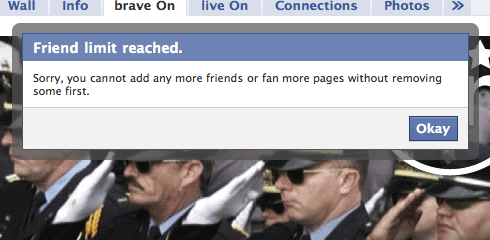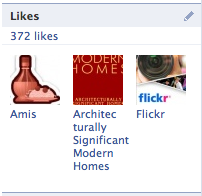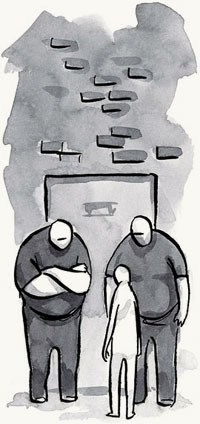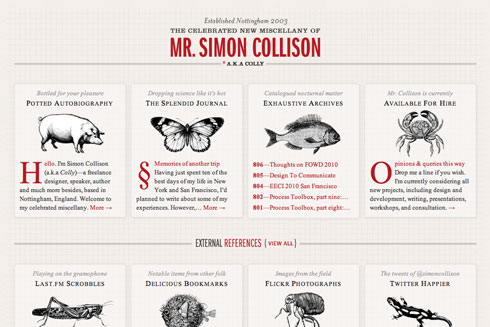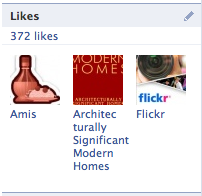
I’M ON FACEBOOK. I want to see everything I supposedly “like” and prune the list of things I don’t. There should be a page where I can do this—that’s UX Design 101—but instead there’s just a sidebar box on my profile page showing a rotating, random sampling of liked items. The box is fine as an outward-facing device: on my profile page, it gives visitors a teasing hint of some of the cool stuff a deep guy like me digs. But inward-facing-wise, as a tool for me to manage my likes, it’s useless.
At the top of sidebar box, there’s text stating that I currently have “372 likes.” The text is a hyperlink. Here’s what should happen when I click that link: I should be taken to a page listing my likes (or the first, say, 100 of my likes, with a pagination tool). Each liked item should link to its corresponding Facebook page in case I need to refresh my memory about it. (This is the one part Facebook actually gets right.) More importantly, each liked item should be preceded by a checkbox. I should be able to check off 50 items on the page that I no longer like, and press a button allowing me to delete them all at once.
A number of elegant variations will occur to even the least experienced interface designer at this point: Perhaps there’s a drop-down allowing me to choose functions other than deletion; perhaps there’s a link to “select all” or de-select all; and so on. Such variations could make Facebook’s hypothetical best-practice “like management” page easier, faster, or more pleasant to use. But they are pretty much beside the point, as Facebook does not provide a like management page when I click that stupid link.
When I click that link, what I get instead of a useful, simple management page—the kind we’ve been building in hypertext for over 15 years—is a small, in-page pop-up window, with a scrolling sidebar … because, like the sidebar box, this window is also a tease instead of a tool.
Inside that scrolling box is every item I’ve liked. I have to scroll to see anything beyond the first handful of liked items. There are no checkboxes. There is no master switch to delete one or more items. There isn’t even an in-place deletion button beside each listed item, like the primitive edit tool in the first iPhone 3G.
No, my friends. There’s nothing.
If I want to delete a liked item, get this! I have to click the item’s hyperlink, go to the individual item page, and then hunt around on that page in search of a tiny link that would let me “unlike” that item. If I manage to find that link and unlike that one item, there’s no confirmation dialog, and I’m not returned to the floating box, because the item’s like page doesn’t know about the box.
All that JavaScript, and no connections. All those pages, and not even the most basic tools.
And nobody complains. Why? Because nobody really uses liked items. Indeed nobody really uses Facebook, except to post links and photos and comment on their friends’ links and photos. Liked items are for advertisers, they’re not for you. In Facebook’s estimation, you don’t need to remove a page you no longer like, because you are never going to visit it anyway.
Hey, they have the stats, they know what their users do and don’t do.
Facebook is a charnel house of features that appeal to advertisers and businesses without actually being used, supported by tools that don’t work, for people who don’t care.
Now I, uh, like Facebook fine, for the same reasons you do (if you do), and I generally ignore its well-branded but otherwise abortive gestures toward key features that have made it famous without actually doing a damned thing—“like” being the people’s Exhibit A. But as a designer, it bothers me, not only because badly designed things bother designers, but because badly designed things in a highly successful product spur a lust for imitation. I don’t want our clients to think “like” works. I don’t want them desiring similarly broken functionality on sites we design for them. I don’t want them thinking users don’t need tools that work, simply because millions of users don’t complain about broken tools on Facebook. Tools like like and its sad little pop-up.
Me no like.