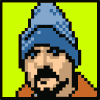Paul Ford is our guest on The Big Web Show, taped live before an internet audience at 1:00 PM ET tomorrow, 14 October 2010, on the 5by5 network at live.5by5.tv.
Paul is a freelance writer and computer programmer. He was an editor at Harper’s Magazine from 2005–2010, and brought Harper’s 159-year, 250,000-page archive to the web in 2007; the system now supports tens of thousands of registered subscribers. More recently he helped the media strategy firm Activate with the launch of Gourmet Live, a re-imagining of Gourmet Magazine for iPad, and co-founded Popsicle Weasel, a small company totally focused on microsites.
He has written for NPR, TheMorningNews.org, XML.com, and the National Information Standards Organization’s Information Standards Quarterly, and is the author of the novel Gary Benchley, Rock Star (Penguin/Plume). Paul programs in PHP, Java, and XSLT2.0, but lately is all about Python and Django. His writing has been anthologized in Best Software Writing I (2005) and Best Music Writing 2009. He enjoys both software and music.
He will teach Content Strategy at the School of Visual Arts in New York City starting in 2011. His personal website, started in 1997, is Ftrain.com. He lives in Brooklyn, New York with his wife Mo and the obligatory cats.
The Big Web Show (“Everything Web That Matters”) is recorded live in front of an internet audience every Thursday at 1:00 PM ET on live.5by5.tv. Join us!
Edited episodes can be watched afterwards, often within hours of recording, via iTunes (audio feed | video feed) and the web. Subscribe and enjoy!