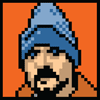Lack of Flash in the iPad (and before that, in the iPhone) is a win for accessible, standards-based design. Not because Flash is bad, but because the increasing popularity of devices that don’t support Flash is going to force recalcitrant web developers to build the semantic HTML layer first. Additional layers of Flash UX can then be optionally added in, just as, in proper, accessible, standards-based development, JavaScript UX enhancements are added only after we verify that the site works without them.
As the percentage of web users on non-Flash-capable platforms grows, developers who currently create Flash experiences with no fallbacks will have to rethink their strategy and start with the basics before adding a Flash layer. They will need to ensure that content and experience are delivered with or without Flash.
Developers always should have done this, but some don’t. For those who don’t, the growing percentage of users on non-Flash-capable platforms is a wake-up call to get the basics right first.
Whither, plug-ins?
Flash won’t die tomorrow, but plug-in technology is on its way out.
Plug-in technology made sense when web browsing was the province of geeks. It was a brilliant solution to the question of how to extend the user experience beyond what HTML allowed. People who were used to extending their PC via third-party hardware, and jacking the capabilities of their operating system via third-party spell checkers, font managers, and more, intuitively grasped how to boost their browser’s prowess by downloading and updating plug-ins.
But tomorrow’s computing systems, heralded by the iPhone, are not for DIYers. You don’t add Default Folder or FontExplorer X Pro to your iPhone, you don’t choose your iPhone’s browser, and you don’t install plug-ins in your iPhone’s browser. This lack of extensibility may not please the Slashdot crowd but it’s the future of computing and browsing. The bulk of humanity doesn’t want a computing experience it can tinker with; it wants a computing experience that works.
HTML5, with its built-in support for video and audio, plays perfectly into this new model of computing and browsing; small wonder that Google and Apple’s browsers support these HTML5 features.
The power shifts
Google not only makes a browser, a phone, an OS, and Google Docs, it also owns a tremendous amount of video content that can be converted to play in HTML5, sans plug-in. Apple not only makes Macs, iPhones, and iPads, it is also among the largest retail distributors of video and audio content.
Over the weekend, a lot of people were doing the math, and there was panic at Adobe and schadenfreude elsewhere. Apple and Adobe invented modern publishing together in the 1980s, and they’ve been fighting like an old unmarried couple ever since, but Apple’s decision to omit Flash from the iPad isn’t about revenge, it’s about delivering a stable platform. And with HTML5 here, the tea leaves are easy to read. Developers who supplement Flash with HTML5 may soon tire of Flash—but Adobe has a brief but golden opportunity to create the tools with which rich HTML5 content is created. Let’s see if they figure that out.
Discussion has moved to a new thread.