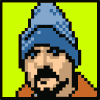
I RECENTLY ATE dinner with a friend I hadn’t seen in 20 years. If you are in a position to do likewise, I highly recommend the experience. So much had changed, yet so much was still wonderfully the same. We were still the same joyously creative young fools, yet time had seasoned us. No longer poking the world with sharp sticks, we had found a place in it. I was pleasantly reminded of this existentially thrilling encounter while opening a pre-release version Bare Bones Software’s BBEdit 9.6 update—released to the public as of 12:19 EDT today.
A beloved and venerable HTML and text editor for Macintosh, BBEdit is tailored to the needs of web developers and designers who write their own code. Its no-frills interface consists of a document window in which you write your code; a side drawer that lists all pages you’re working on, enabling you to navigate between them; a stack of buttons (many with drop-downs) you can push to perform tasks like choosing and inserting a DOCTYPE, wrapping chunks of copy in paragraph tags, checking syntax and links for errors, and more; and a report window where you can view your test results and correct your errors.
Previous versions of BBEdit were updated with the precepts of Designing With Web Standards in mind, and the current version takes some of its feature cues from Jeremy Keith’s HTML5 For Web Designers. (When I say the software takes its cues from Mr Keith’s book, I mean that literally; Bare Bones Software head Rich Siegel and his team used HTML5 For Web Designers to help develop some of their testing suites.)
Given these antecedents, it’s no surprise that the new version adds support for HTML5, including published element lists from WHATWG and W3C; CSS3 properties, including vendor-specific properties for Mozilla, Safari/WebKit, and Opera browsers; a new contextual code-hinting feature tied to your chosen doctype that includes as-you-type popups for allowed elements, attributes, and (in CSS documents) style properties; and Bare Bones’s own offline validator (HTML 3.2 through HTML5, XHTML inclusive), baked right into BBEdit.
Using BBEdit 9.6 this morning, I was able to quickly update my site from XHTML 1.0 to HTML5. The syntax checker enabled me to use my preferred coding style (i.e. XHTML style) and the product identified outmoded attributes (“language=JavaScript”) and elements (“rev”), enabling me to correct them right in the error report window. It took no time at all.
BBEdit 9.6 also found the errors in WordPress plug-ins like fbLike Button and TweetMeme Retweet Button, enabling me to make an informed decision to stop using the former plug-in and helping me edit the PHP files of the latter plug-in so that it now validates here.
BBEdit 9.6 also offers increased performance for several common
operations, including search, and includes several enhancements and
refinements, plus fixes for reported issues. Detailed information on
all of the changes and improvements in BBEdit 9.6 can be found on the Release Notes page.
After using the new version for two days, I am switching back to BBEdit as my full-time coding platform.
BBEdit 9.6 is available free of charge to all registered BBEdit 9 customers from the Bare Bones Software website on the BBEdit Updates page. For more information, or to download a fully functional demo, visit Bare Bones Software’s site.